The date and time values, *DATTIM, lets us view, set, and change the date and time the system stores and makes available to applications and utilities.
The system value that hold the current date for the system is QDATE. The QDATE value includes the day, month, and year. To see the current date on the system, run the command DSPSYSVAL SYSVAL(QDATE). The day, month, and year are set individually by the subvalues QDAY, QMONTH, and QYEAR, respectively. We can also view what century the IBM i platform thinks it is via the QCENTURY system value.
The current time of day is stored in the QTIME system value. Time can be further divided into QHOUR, QMINUTE, and QSECOND. The current system time as an offset of Coordinated Universal Time (UTC) is set in the system value QUTCOFFSET.
The system date and time are stored in the value QDATETIME. To see both the current date and time, run the command DSPSYSVAL SYSVAL(QDATETIME).
The day of the week is defined by the system value QDAYOFWEEK; therefore, to see what day of the week it is, we would issue the command DSPSYSVAL SYSVAL(QDAYOFWEEK). The days of the week are indicated by the special values *SUN, *MON, *TUE, *WED, *THU, *FRI, and *SAT.
We can change the date and time system values using the CHGSYSVAL command, for which we need to specify two parameters, the first being the name of the system value we wish to change, and the second being the value we wish to change it to. To change the current year on the system, we would issue the command CHGSYSVAL SYSVAL(QYEAR) followed by the VALUE parameter, and the year we wish to set QYEAR to. For example, we could travel into the future by setting the date to the year 2042 by issuing the command CHGSYSVAL SYSVAL(QYEAR) VALUE(’42’). Note that we place the year value in single quotation marks. So, to change the date to April 21, 2015, we would issue the command CHGSYSVAL SYSVAL(QDATE) VALUE(‘042115’). Note again that we place the date value in single quotation marks.
We can modify the entire date at once by changing the system value QDATE. However, before changing QDATE using the CHGSYSVAL command, we should check the Date Format system value, QDATFMT. The QDATFMT system value determines the format in which a date can be specified. To view the date format, let’s issue the command DSPSYSVAL SYSVAL(QDATFMT). In the United States and outlying territories, this value will be MDY, indicating that the date format is month, day, and then year. To set the format to day, month, year, we issue the command CHGSYSVAL SYSVAL(QDATFMT) VALUE(DMY).
The system time is stored in QTIME and related subvalues. We can change the time to 5 PM, for instance, by issuing the command CHGSYSVAL SYSVAL(QHOUR) VALUE(‘17’). We should note well that the system value for time is set in 24-hour increments. The QTIME system value is six characters in length, and follows the format hours-minutes-seconds. Therefore, if we wanted to change the time to 5:20 in the morning, we would issue the command CHGSYSVAL SYSVAL(QTIME) VALUE(‘052000’).
Finally, we can always list all of the system values by entering the Work with System Value command, WRKSYSVAL, at the prompt. Entering the command WRKSYSVAL SYSVAL(*DATTIM) will list all of the date and time system values.
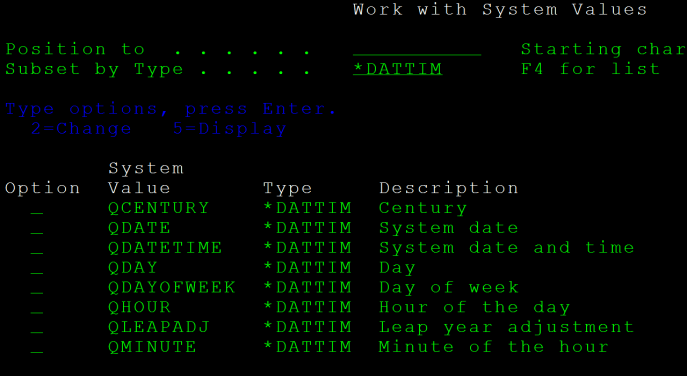
Want to get the most out of your IBM i system? Take a look at LaserVault, the friendly backup solution.
